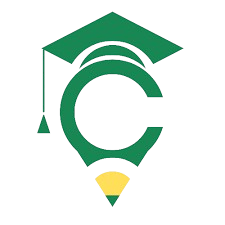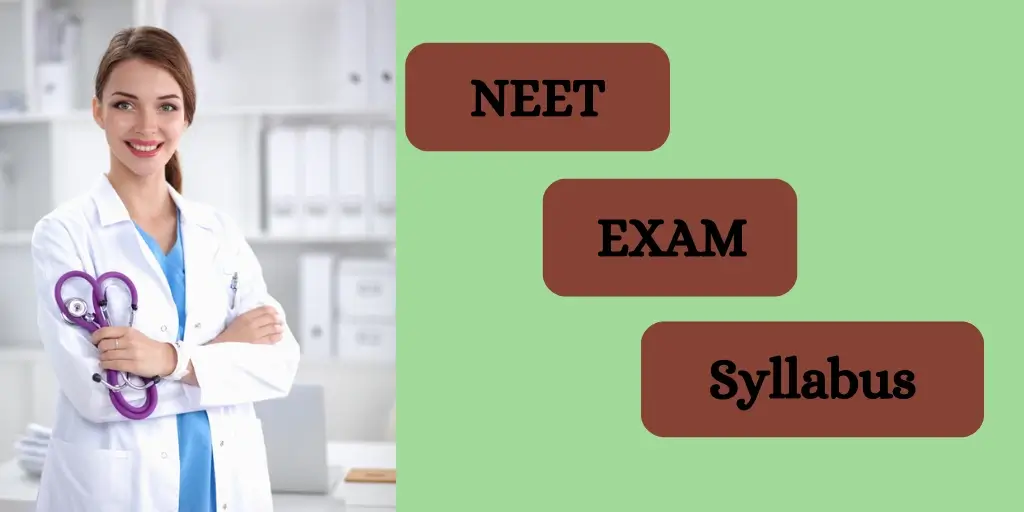In today’s digital age, smartphone apps are essential to nearly every aspect of our lives, including shopping, studying, travelling, chatting, and even managing our finances. Whether you’re an aspiring entrepreneur, a tech enthusiast, or just curious about how applications are created, this comprehensive beginner’s guide to mobile app development will help you comprehend the entire process from concept to launch.
What Is Mobile App Development?

The process of creating, testing, and releasing apps for mobile devices, such as smartphones and tablets, is known as mobile app development. Although apps can be made for a variety of platforms, the most popular ones are Android (Google) and iOS (Apple).
Why Mobile Apps Matter
- Wider Reach: Billions of users access the internet through their mobile devices.
- Better Engagement: Apps offer a smoother and more personalised experience than mobile websites.
- Business Growth: Apps can boost revenue through in-app purchases, subscriptions, and ads.
Types of Mobile Apps

1. Native Apps
- Built specifically for one platform (e.g., iOS or Android) using platform-specific languages (Swift, Kotlin).
- Best performance and user experience.
2. Hybrid Apps
- Use a single codebase for multiple platforms.
- Built using frameworks like Flutter, React Native, or Ionic.
3. Web Apps
- Run inside a browser and mimic an app-like experience.
- Easy to maintain, but limited in functionality.
Also See: Top 10 short-term courses after 12th
Key Stages in Mobile App Development

1. Ideation & Research
- Identify your app’s purpose.
- Understand your target audience.
- Analyse competitors.
2. Planning
- Choose the right platform (Android, iOS, or both).
- Decide between native, hybrid, or web app.
- Create wireframes and define app features.
3. UI/UX Design
- Focus on intuitive navigation and a clean user interface.
- Tools: Figma, Adobe XD, Sketch.
4. Development
- Frontend: User-facing interface.
- Backend: Database, APIs, and authentication.
- Technologies: Java/Kotlin (Android), Swift (iOS), Flutter/React Native (cross-platform).
5. Testing
- Manual and automated testing to fix bugs.
- Test on real devices to ensure performance and compatibility.
6. Deployment
- Submit the app to the Google Play Store and/or Apple App Store.
- Follow app store guidelines and ensure app quality.
7. Post-Launch Support
- Monitor app performance.
- Fix bugs, update features, and gather user feedback.
Cost of Mobile App Development

The cost can vary widely depending on:
- Complexity of the app.
- Features and integrations.
- Type of platform (single vs multi-platform).
- Developer rates (freelancers vs agencies).
Average range: ₹50,000 to ₹10,00,000+ (or $1,000 to $100,000+ globally).
Tips for Beginners
- Start with a Minimum Viable Product (MVP) – a basic version with core features.
- Focus on user experience – keep it simple and intuitive.
- Don’t ignore app marketing – use ASO (App Store Optimisation), social media, and reviews.
- Choose the right development team or agency.
Conclusion
At first, developing a mobile app may seem overwhelming, but it becomes easier when broken down into smaller, more manageable tasks. Knowing the fundamentals can help you make wise choices and steer clear of expensive blunders, whether you’re creating an app to support a business, solve an issue, or investigate a novel concept.
Now is the ideal moment to begin developing your app idea if you’re prepared to do so!