Recently updated on January 13th, 2025 at 03:13 pm
Computer-Assisted Learning, which uses computers and software to support and improve learning processes is known as computer-assisted learning. This can contain everything from instructional games and online tests to interactive lessons and simulations. Classrooms and self-directed learning environments are just two of the educational contexts in which CAL might be utilized.
what is the importance of computer-assisted learning in a sentence?
Computer-assisted learning (CAL) is significant because it improves educational experiences by offering tailored learning paths, increasing engagement through interactive content, and allowing for quick feedback, all of which help students master topics more successfully. Furthermore, CAL caters to a wide range of learning demands, provides educators with useful data for tracking progress and refining training, and allows them to access resources at any time and from any location.
Important Features of CAL
Interactivity that engages students, customization to meet individual learning needs, instant feedback mechanisms, resource accessibility, data-driven insights for tracking progress, flexibility in learning paths, peer collaboration support, integration with other educational tools, gamification to increase motivation, and accommodations for a range of learning styles and abilities are some of the main features of computer-assisted learning (CAL).
1. Technological Integration

To improve engagement, accessibility, and personalization, technological integration in education entails integrating digital tools and resources—like online collaboration software and computer-assisted learning platforms—smoothly into the teaching and learning process.
2. Use of multimedia components in a sentence

Multimedia components—like audio clips, animations, movies, and interactive simulations—are essential to computer-assisted learning because they enhance the learning process and accommodate different learning preferences, which improves comprehension and memory.
Also See: How to Create Inspiring Learning Environments
3. Sentence Interactivity

In computer-assisted learning, interactivity enables students to actively interact with the material through tests, role-playing, and practical exercises, which promotes critical thinking and a deeper comprehension of the material.
4. Sentence-based self-paced learning

With self-paced learning, students can move through the course materials at their own pace, spending more time on difficult ideas while progressing rapidly on subjects they find easy to understand.
5. Sentence-based data-driven insights

In computer-assisted learning, data-driven insights give teachers useful information about student performance and engagement. This information lets them see patterns, modify their lessons, and make wise choices to improve learning.
6. Opportunities for Collaborative Learning in Sentences
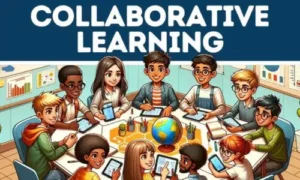
Through group projects and peer interactions, collaborative learning opportunities in computer-assisted learning allow students to exchange ideas, work through issues as a team, and improve their comprehension.
Types of CAL
Tutorials

Tutorials In the context of CAL, tutorials function as thorough manuals that provide students with detailed instructions and in-depth information to improve their comprehension of particular subjects. Students are guided through difficult ideas with clarity and accuracy by these instructional modules, which offer an organized approach to learning.
Simulations

CAL includes simulations, which are dynamic settings that mimic actual situations. Through practical experimentation, these interactive simulations enable students to apply their academic knowledge in a real-world setting. Simulations facilitate a deeper comprehension of difficult ideas by bridging the gap between theory and application.
Repetitive Skill Reinforcement Programs

To improve certain skills, some CAL programs use a practice-oriented methodology that emphasizes repetitive skill reinforcement. These third-party programs guarantee that students acquire a certain skill set through regular, focused exercises, strengthening knowledge through continuous, intentional practice.
Learning through Gamification

Moreover, a cutting-edge strategy in CAL is gamified learning, which incorporates gaming components into instructional materials. As a result, gamified learning turns the educational process into an exciting and motivating adventure by including game features like challenges, rewards, and competition. Thus, this captures the attention and excitement of disinterested pupils.
Learning via Multimedia

In addition, multimedia learning at CAL uses a variety of media, such as audio, video, and interactive components, to provide information in a rich and varied way. Furthermore, beyond standard text-based instruction, this method offers a comprehensive and immersive educational experience by acknowledging and accommodating various learning styles.
Systems of Intelligent Tutoring (ITS)

One advanced aspect of CAL is Intelligent Tutoring Systems (ITS), which use artificial intelligence to provide individualized and flexible tutoring. Specifically, by evaluating each student’s learning preferences and development, these systems customize the curriculum to meet their specific requirements. Consequently, by offering focused direction and assistance, ITS improves the efficacy of education.
Online Labs

Additionally, virtual labs at CAL produce virtual settings that mimic real-world laboratory circumstances. In essence, these simulations provide a secure and easily accessible environment for experiential learning by allowing students to carry out experiments and investigate scientific ideas virtually. Ultimately, virtual labs improve experimentation and practical knowledge in a variety of subjects.
Platforms for Collaborative Learning
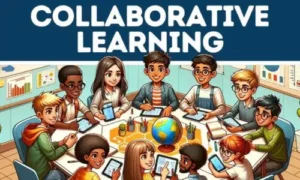
Moreover, CAL supports collaborative learning tools that help students work together and interact in groups. By doing so, these platforms foster shared learning experiences by enabling students to work together on projects, exchange ideas, and solve problems as a group. Consequently, in online learning environments, collaborative learning systems encourage participation and a sense of community.
mLearning, or mobile learning

A dynamic component of CAL is mobile learning, or mLearning, which uses the widespread use of mobile devices to provide educational information while on the go. Furthermore, this adaptable method eliminates conventional learning boundaries by allowing students to access knowledge at any time and from any location. In addition, the varied lifestyles of contemporary students are accommodated, and accessibility is improved through learning.
Interactive whiteboards

Moreover, CAL’s Interactive Whiteboards provide teachers with a digital canvas on which to produce dynamic and captivating presentations. With the use of these tools, for instance, individual teachers can add multimedia components, annotate information, and promote real-time student involvement. Ultimately, interactive whiteboards promote dynamic and visually stimulating educational interactions, which in turn improves the teaching and learning process overall.
Systems for managing learning (LMS)

In addition, CAL’s main hubs for planning, distributing, and monitoring instructional materials are Learning Management Systems (LMS). By giving instructors the means to organize classes, evaluate student achievement, and promote communication, these platforms, therefore, simplify the administration of educational materials. As a result, LMS improves the effectiveness of both online and traditional educational administration.
Conclusion
The educational process is greatly improved by the characteristics of computer-assisted learning; consequently, it becomes more efficient, effective, and entertaining. Furthermore, teachers can create a more dynamic and inclusive learning environment and better address the varied needs of their students by utilizing these resources. Thus, the potential for CAL to revolutionize education will only increase as technology advances.
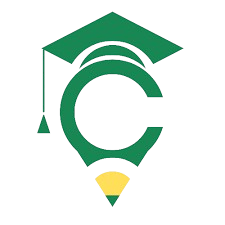


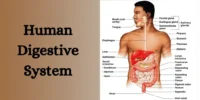



www.binance.info注册
October 27, 2024Reading your article helped me a lot and I agree with you. But I still have some doubts, can you clarify for me? I’ll keep an eye out for your answers.