In today’s digital age, a solid understanding of computer applications is essential. Whether you’re a student, professional, or job seeker, mastering tools like MS Office, Excel, PowerPoint, and other key applications can significantly boost productivity and open up diverse career opportunities.
In this article, we’ll go over the fundamentals of major computer apps, their usage, and why they’re crucial for everyone joining the modern job.
What Are Computer Applications?
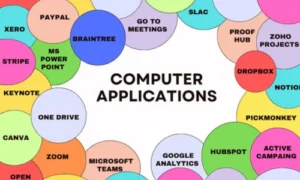
Computer applications are software programs designed to help users perform specific tasks on a computer. From writing a document to calculating expenses, they simplify complex tasks and improve efficiency. Some of the most commonly used applications include:
- MS Word (for typing and formatting documents)
- MS Excel (for data entry, calculations, and analysis)
- MS PowerPoint (for creating engaging presentations)
- Email clients (like Outlook or Gmail)
- Internet browsers (like Chrome, Firefox)
- File management tools (like File Explorer)
MS Office Suite: The Essentials

Microsoft Office is one of the most widely used computer application suites in the world. It includes a range of tools, each serving a different purpose:
- MS Word
Used for typing, editing, and formatting text. Key features:
Creating resumes, reports, and letters
Inserting tables, images, and charts
Spell check and grammar correction
- MS Excel
A powerful tool for working with numbers and data. Common uses:
Budgeting and financial calculations
Creating charts and graphs
Using formulas and functions (like SUM, IF, VLOOKUP)
- MS PowerPoint
Ideal for making professional presentations. It allows:
Creating slides with text, images, and videos
Using transitions and animations
Presenting ideas visually and clearly
- MS Outlook
Used for email communication and scheduling. Useful for:
Sending/receiving emails
Managing calendars and tasks
Setting up meetings and reminders
Why Should You Learn These Tools?

Whether you’re a student, freelancer, teacher, or corporate employee, these tools are invaluable. Here’s why:
- Resume building – Word helps you format professional documents
- Data handling – Excel makes number crunching and reporting easier
- Presentations – PowerPoint helps communicate ideas effectively
- Workplace skills – Most companies expect basic MS Office knowledge
- Improved productivity – You get more done in less time
Also See: Top 10 short-term courses after 12th
Other Useful Computer Applications

Apart from MS Office, some other helpful tools include:
- Google Docs, Sheets, and Slides – Cloud-based alternatives to MS Office
- PDF Readers (e.g., Adobe Acrobat) – For viewing and editing PDFs
- Typing Tutor Software – To improve keyboard skills
- Tally – For accounting and inventory management
- Graphic tools (e.g., Canva, Photoshop) – For designing posters, banners
How to Get Started?
1. Take an online course – Many free/paid platforms offer beginner tutorials (Coursera, YouTube, Udemy).
2. Practice regularly – Use MS Office tools daily for small tasks.
3. Earn a certificate – Many institutions offer MS Office certifications.
4. Apply your skills – Use them in school, internships, or freelance work.
Conclusion
In today’s digital environment, computer programs like Microsoft Office, Excel, and others are indispensable. Gaining proficiency with these programs can significantly increase your productivity and self-assurance, whether you’re managing a business, getting ready for a career, or planning personal activities.
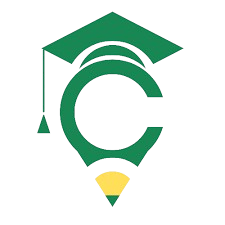




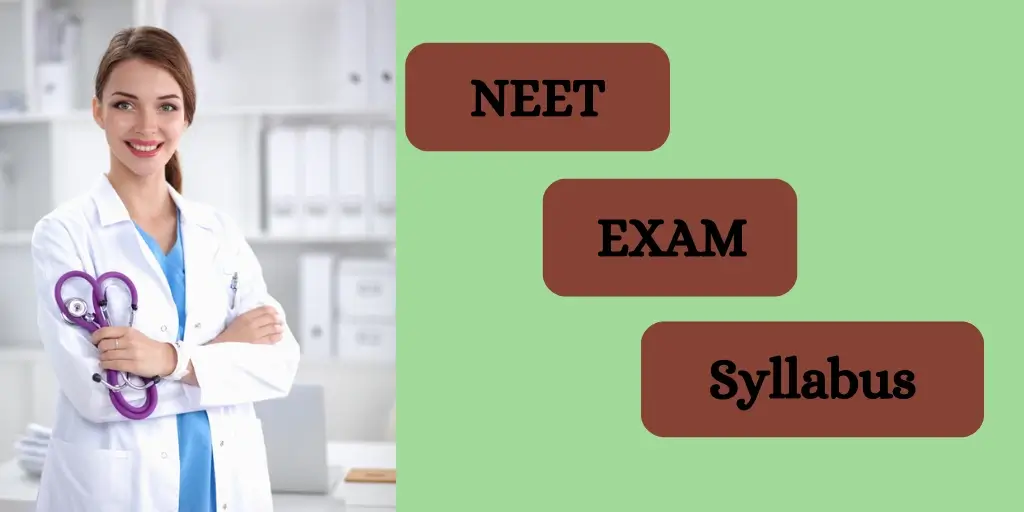

TONY20251120
July 2, 2025Nhà cái cá cược abc888slot.org chính thức ra mắt vào năm 2019 và bằng sự nỗ lực của mình đã nhanh chóng ghi dấu ấn trong lĩnh vực giải trí online. Tuy còn gặp nhiều thử thách trong thời gian đầu thành lập, nhưng thương hiệu vẫn thành công chứng minh tầm quan trọng của mình trong mắt người dùng. Đến nay, đơn vị đã ghi nhận hàng triệu lượt đăng ký mới mỗi ngày và con số vẫn không ngừng tăng lên chóng mặt.
TONY20251120
July 2, 2025Nhà cái cá cược abc888slot.org chính thức ra mắt vào năm 2019 và bằng sự nỗ lực của mình đã nhanh chóng ghi dấu ấn trong lĩnh vực giải trí online. Tuy còn gặp nhiều thử thách trong thời gian đầu thành lập, nhưng thương hiệu vẫn thành công chứng minh tầm quan trọng của mình trong mắt người dùng. Đến nay, đơn vị đã ghi nhận hàng triệu lượt đăng ký mới mỗi ngày và con số vẫn không ngừng tăng lên chóng mặt.
TONY20251120
July 2, 2025Nhà cái cá cược abc888slot.org chính thức ra mắt vào năm 2019 và bằng sự nỗ lực của mình đã nhanh chóng ghi dấu ấn trong lĩnh vực giải trí online. Tuy còn gặp nhiều thử thách trong thời gian đầu thành lập, nhưng thương hiệu vẫn thành công chứng minh tầm quan trọng của mình trong mắt người dùng. Đến nay, đơn vị đã ghi nhận hàng triệu lượt đăng ký mới mỗi ngày và con số vẫn không ngừng tăng lên chóng mặt.